In 2016, hayWire joined the Red Branch Media family and we’re so happy to be here! Red Branch Media, is a full-service marketing and advertising agency that caters to assisting clients in B2B, Non-Profit, FinTech and more. The Red Branch blog features articles on marketing, design, leadership, HR topics, social media and so much more. This article originally appears on the Red Branch Media blog and is reprinted here with permission.
We’re going to give you a sneak peek into a new process we’re testing out here at Red Branch Media! It’s called the historical optimization process, and it’s all about taking your old, high-traffic content and refreshing it to keep it up-to-date and increase conversions. In our initial process, we found hundreds of blog articles published in 2015 that were still getting legit traffic even as we’re halfway through 2016. While we know our content is great, we just hadn’t wrapped our heads around how much our old content was still being seen out there!
Most of these posts are from 2015, and a lot has happened since then! We’ve launched a Marketing 101 bootcamp to train local business owners on growing their company. We’ve launched a new website and have grown in our service offerings tremendously after acquiring another web development firm. We’ve taken on new client after new client… but our same old content is still sitting out there on the web, neglected but still seen!
What a missed opportunity to not update these high-traffic pieces. Plus, they’re already created and live! The effort to update these and refresh our CTAs to hopefully help increase conversions elsewhere is minimal. Take a look at the 3 simple steps we’ve pulled together for you.
Tweet This: What is historical optimization? Find out and how you can use it to increase your traffic:
Step 1: Finding the Best Content to Repurpose
You’ll want to look for the highest traffic blog articles on the blog but within the most recent months. Make sure the parameters are set for within the last two – three months. However, there’s a catch! You don’t want to pull recent articles, you actually want to grab old articles that weren’t published in the set parameters. Ultimately, we’re looking for articles that were posted a long time ago, but still get great traffic!
How to Find this in Google Analytics:
- Set Parameters to 2 – 3 months in the past until the present day.
- In the left column, Select Behavior, Site Content, All Pages
- Look for blog articles, not regular pages or index pages that were published not within the time span you have set as the parameters so you can find the true, long-term valuable content that’s still bringing in activity.
Example – Marenated
Here are 4 examples of articles that all have received the highest traffic in the last two months, but are older articles, proving they’re extremely valuable to our blog because they’ve lasted. They likely have a great social sharing consistency or strong SEO optimization.
- http://blog.redbranchmedia.com/2015/02/10/find-facebook-friends-hidden-photos/
- http://blog.redbranchmedia.com/2015/07/02/the-link-between-employee-engagement-and-onboarding/
- http://blog.redbranchmedia.com/2015/05/26/how-to-audit-your-employer-brand-in-one-day-and-improve-talent-attraction/
- http://blog.redbranchmedia.com/2015/10/01/design-101-saving-exporting-your-own-color-swatches-in-illustrator/
Step 2: Updating the Content, SEO & CTAs
The content will need to be updated so it’s fresh and up-to-date with the changing times. In every content segment you write for whether it’s marketing tips, human resource management or advice on running a small business (like us!), chances are the best practices and trends have likely changed. Better yet, we have some big chances to direct traffic to some new work we’ve published!
Make sure to read through the articles and get rid of any outdated information that doesn’t belong there or add new information you’ve gathered. You’ll most likely need to reach out to the rest of the team to see if they have suggestions. Posting the link on your internal chat network and asking everyone to scan it with suggestions is a quick and easy way to get the info you need.
Updating the SEO
You’ll also want to examine the article to see if there are any SEO changes that can be made. Be careful though, because the article most likely already has amazing SEO since it’s still getting traffic. This brings us to a great point, you can actually find out where all of this traffic is coming from in Google Analytics.
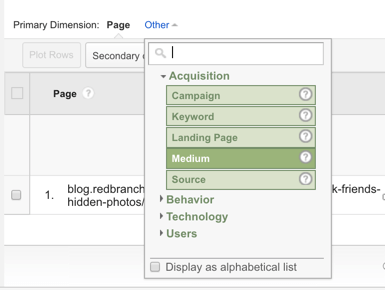
Make sure you have the specific article you’re working on and select Other > Acquisition > Medium to see where traffic is coming from. In this case, it’s organic mostly, so now I’m going to go up to the Keyword to find out which keywords are bringing in the traffic. This will help the SEO department make appropriate changes to not mess up what’s already working so well!
Updating the CTAs
Then, the article is ready to be updated to convert! We’ve broken them into three segments: TOFU, MOFU and BOFU. Depending on the content, you’ll want to use the most appropriate call-to-action to resonate with the assumed audience.
TOFU – The Related Blog Article CTA
The top of the funnel audience is most likely not going to be a future client of ours. For example, we can assume people are visiting How to Find Your Facebook Friends’ Hidden Photos to be social media stalkers so adding a CTA about our new website or our Marketing 101 Bootcamp most likely won’t appeal to them. They’re probably not our target market, but they might be interested in other related content that has to do with social media! So the appropriate approach to take with this article is link them to other content they’re likely to be interested in and keep them around for the clicks!
We scoured the editorial calendar and found a ton! Here are just a few this audience may be interested in:
- Are Your Social Media Habits Hindering Your Job Search?
- 5 of the Most Epic Social Media Fails of All Time
- How to Spot Fake Giveaways on Facebook
- 10 Hidden Facebook Features (Part 1)
- 10 Hidden Facebook Features (Part 2)
MOFU – The Related Demand Generation Content CTA
Not Mofo! It’s the middle of the funnel. Traffic that’s coming to an article like The Link Between Employee Engagement and Onboarding is more up our alley in terms of the quality of leads. As a full-service marketing agency who predominantly serves the B2B HR tech world, we know that the audience coming to this blog is either an HR practitioner, a manager or somewhere in the world of work. We’re going to want to throw in related content like the TOFU example, but we want to get their contact information so they can have the opportunity to receive industry news and special content from our clients!
This is why we’ll direct them to a CTA like one of these:
- The Onboarding Cheat Sheet All New Hires Need
- New Employee Onboarding Checklist
- 1, 7, 30 Day Plan for New Hire Onboarding
BOFU – The Related Product/Service CTA
Bottom of the funnel content deserves a bottom of the funnel CTA. This article right here: How to Audit Your Employer Brand in One Day to Improve Talent Attraction… these visitors are our people! These visitors are seriously interested in their employer brand and they’re looking for ways to improve it. As a marketing agency that provides employer branding, we’re definitely going to let these readers know we have a world of services and packages for all business size and budget to assist them further!
The main CTA for this article we’re going to use is one that promotes our employer branding services and leads them to our new site!
Now that we’ve looked at how to find the best content to repurpose and how to update and refresh their call-to-actions to increase conversions, we’re going to talk about measuring those conversions!
Step 3: Measuring the New Content Conversions
Now this part is where it gets tricky. If you’re a self-serving site and work with your own internal marketing systems, you’re in a much better position. If you’re an agency like us with tons of clients, many systems and tons of CTA pathways to go down, it will be a more complex progress. So now, we’re going to go back to our 3 examples of MOFU, TOFU and BOFU and show you how to measure these changes.
Using UTMS
Updated Article: How to Find Your Facebook Friends’ Hidden Photo
Since we’re just directing our visitors to more related content, we’re going to add related reading throughout the article. You can do this at the end too, but placing CTAs throughout the content may have better conversions! Test them both and see what works best if you’d like.
To track the success of these specific conversions, you can use UTM codes. This handy tool from Google will make them for you, and you can track them in Google Analytics!
You can build the UTMs however you want, just make sure you know the difference that this traffic is from your historical optimization process.
- 5 of the Most Epic Social Media Fails of All Time – http://blog.redbranchmedia.com/2015/04/07/10-hidden-facebook-features-part-1/?utm_source=blog&utm_medium=historical&utm_campaign=how-to-find-your-facebook-friends-hidden-photos
- 10 Hidden Facebook Features (Part 1) – http://blog.redbranchmedia.com/2015/02/24/5-social-media-fails/?utm_source=blog&utm_medium=historical&utm_campaign=5-of-the-most-epic-social-media-fails-of-all-time
In the example where we direct traffic to download content, we can use UTMs to see conversions from the update to the landing pages. However, unfortunately there is no way to track if those convert unless you use Hubspot which still runs into some issues. The best place to start is using these UTM codes to see if you’re even getting an initial conversion in driving traffic. You can then hypothesize how much of that traffic is finally converting. But for starters, seeing if your historical optimization process is even initially working is best!
This article originally featured on the Marenated blog on our sister-site, Red Branch Media. It’s a whole new world over there, take a look!



